Setting up a new session is hard work. With so many ages, times, skill levels, closures and pricing plans all make for a complicated schedule. With Just4Gym you just copy your schedule from one session to the next. Use quick edit pages to see all the classes and make sure everything is just right.
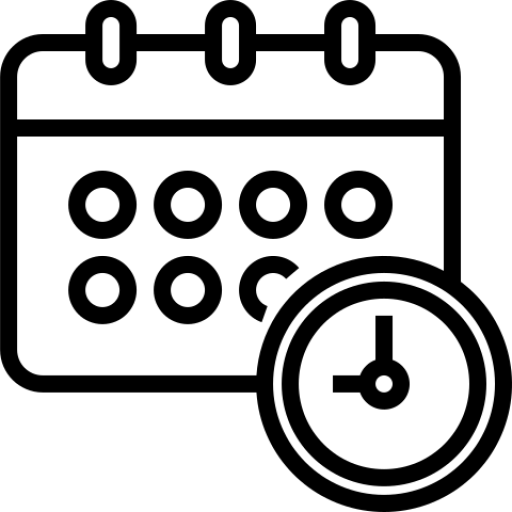 SESSIONS
SESSIONS
Group classes with common start and end dates into a session for quick reference.
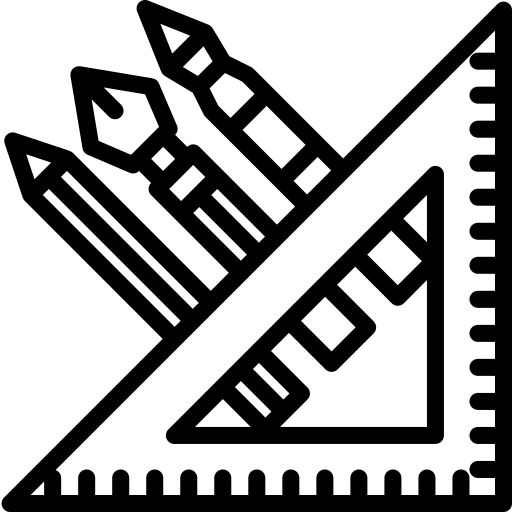 NEW SESSION
NEW SESSION
Add your new session by giving it a name, start / end dates, registration dates and gym closure dates. Keep it invisible until you are ready to unveil.
QUICK COPY
Quickly set up your next session by copying from previous. Let Just4Gym figure out the pricing.
QUICK EDIT
Use quick edit reports to rapidly see all the classes and make quick adjustments.
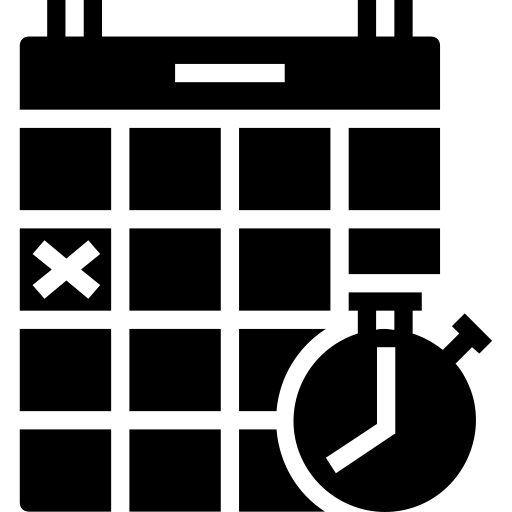 REGISTRATION DATE
REGISTRATION DATE
Set up your registration date and time. The public can set up their family but cannot sign up for classes until opening time.
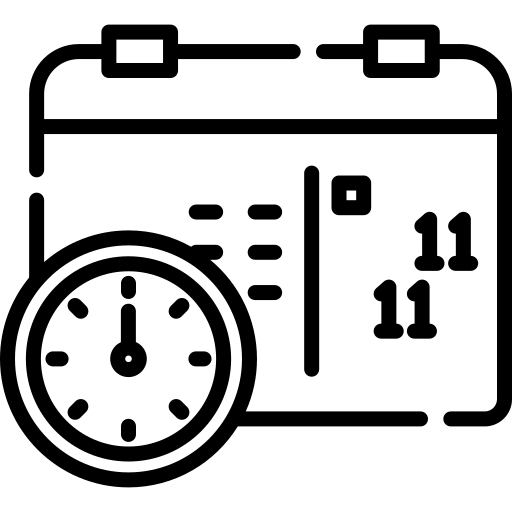 EARLY REGISTRATION
EARLY REGISTRATION
Once you decide who qualifies for early registration based on past registration, Just4Gym makes sure no one gets in before they are allowed.